ou’ve probably come across hundreds (if not thousands) of posts saying, “Link in bio” (especially on Instagram).
It is hardly surprising these days as a commonplace marketing strategy among coaches, streamers, musicians… and businesses, too! Many boast engaging bio link pages with irresistible content or a setup that converts leads into customers on the spot.
In this article, we’ll prove that every company needs a highly convertible link-in-bio page. After that, learn how to create your bio link and successfully use it for individual or team needs (for large businesses). We saved the best for dessert.
Stay with us—we’re about to link-in-bio-hack your business success.
Why Bio Link Pages Are a Must for Brands, Large or Small
No matter your business size, you must definitely consider creating a link-in-bio page.
Here’s why.
It opens the digital door for you to:
- Shake up your online presence
- Boost social media engagement
- Raise your brand awareness and go from being invisible to being recognized
- Promote your products/services
- Sell directly
- Become more discoverable by people and search engines
- Draw referral traffic to your company’s website
In fact, an Instagram link-in-bio generates 10-15% additional traffic to landing pages on average. Yet, it’s not the limit.
For example:
One of the brands increased traffic to the website by 660%! All thanks to a single bio link.

If you build a powerful link-in-bio setup, it can drive not only your web traffic but also eCommerce sales.
See how you can do that below.
Your Ultimate Guide to Setting Up a Link in Bio
Find the right instrument
Let us remind you that practically every second brand has turned to a dedicated tool to craft a captivating bio link page.
The most advanced link-in-bio tools for 2025 and beyond are as follows:
When comparing them, focus on their features and integrative capabilities and grab the sharpest knife in the drawer (the most suitable tool).
For example:
If you go with solo.to, you’ll get an all-you-can-pick menu, from media embeds to customization. It additionally offers 35+ popular extensions and integrations for any business taste, from Contact Capture for pulling leads into your subscriber list to Typeform for collecting customer feedback with surveys.
Brand your bio page
Wait, whose page is this?
If your brand isn’t obvious, your visitors may bounce at once—a blink and they are gone.
Whenever users visit your link-in-bio page, they should unmistakably recognize your brand.
For that →
- Brush-stroke your page with your brand color(s).
- Add your background image and logo.
- Choose a font that matches your brand’s identity.
- Type your slogan (if any).
- Adjust your call-to-action (CTA) to your brand’s communication style (professional vs. casual): “Explore our collection” vs. “Check out the goodies”; “Watch” vs. “Hit play.”
You can also think about branded keyword backlinks for better page discoverability among your audience and SEO overall.
For example:
See how Cowboy Pools added a branded backlink to their product page: “Cowboy Pools Heater System.”

Leon Huang, CEO at RapidDirect, remarks, “A few prototypes—page designs (2-3 max)—can help you create an ideally branded setup for your link-in-bio page. Think even more proactively and design several prototypes upfront with branding for specific holidays. Save them in your back pocket for holiday/seasonal campaigns to revamp your bio link page later for a more festive vibe.”
Prioritize your links
Let’s face it—the average attention span on screens has shrunk considerably due to social media (in fact, it decreased from 150 to 47 seconds in the past 20 years). As you understand, most users won’t stay too long and scroll too far on your bio link page if they are not engaged.
That’s why you must set up your link-in-bio to capture their attention and engage them in interactions. For Peter Čuček, Owner of Tuuli, “It’s all about navigating page visitors to what matters most by prioritizing link placement. We use the inverted pyramid strategy for our bio-link setup. Most relevant links are at the very top of the page, while less critical (but still useful) ones go after them.”
Here’s how the links are placed on Tuuli Shop’s link-in-bio page:
- Homepage
- Massager
- Home & Kitchen
- Personalized Gifts
- Pet Accessories
- Contact Us
- About Us
In solo.to, you may also break your page into sections with titles and dividers to group links by theme.
Or—
Engage users in a video-watching or quiz-taking experience at the highest spot where their eyes land first.
Let your customers contact you effortlessly
Your link-in-bio setup should also make your business accessible and instantly reachable to your target audience.
It’s better to place the following within a one-scroll range:
- Geographic location
- Contact buttons (business phone number, email address, etc.)
- Live chat
- Direct messaging account (e.g., WhatsApp or Instagram DM)
- Map link
For example:
Look at this bio link page from Make Architects. It contains their physical address, Email, and Call buttons.

Speaking from the real estate business perspective, Molly Ancel, Managing Partner at Peerpoint, notes, “I’d recommend setting up a link in bio with fill-in contact forms to make it simpler for your customers to reach you. Regarding real estate, this might be a form to get a home buying/selling offer, schedule a consultation with a realtor, apply for a mortgage, or anything else related to your customers’ property needs.”
For example:
Austin Lord, a mortgage consultant, added a Calendly extension to the bio link page to let clients easily book consultations with him via solo.to.

Pro tip: Add convincing CTAs, such as “Call or Text Us” or “Visit Us.”
Embed social media buttons
And we’re finishing your link in bio setup with several cherries on the top—
Here, we mean social buttons to make an engaging, conversion-friendly page for social media users from:
For your preference, you can opt for Standard or Action buttons in solo.to.
Standard social buttons
A standard button represents a social platform via an icon and redirects visitors to your social account.
Action social buttons
These buttons contain action words, such as “Follow,” “Subscribe,” “Join,” etc.
Pro tip: You can also showcase your follower/subscriber/user count on particular action buttons via solo.to for next-level social proof.

Pro Tips to Effectively Manage Your Link-in-Bio Setup with solo.to
Stay on the same page with your team
What if you have a large team?
If you run a mid-sized business or a large organization, you may have content creators, marketers, salespeople, and many other crew members on board.
Rob Gold, VP of Marketing Communications at Intermedia, notes, “It’s crucial to unify your communication and collaboration when managing a bio link page as a team. You should dole out roles and responsibilities on who does what and when to update your link-in-bio regularly.” (Don’t let your page grow digital cobwebs!)
In solo.to, you can invite collaborators and work with your bio link setup together.

For example:
Let’s say you decide to go social on Threads, one of the newest social platforms (if you haven’t done it yet). Then, your social media marketer will upgrade your page with a Threads Embed.
Meanwhile, your UX designer will be responsible for updating your link-in-bio page with a fresh video background, just in time for your next holiday campaign (e.g., falling snowflakes for Christmas).

Schedule your links
“You don’t have to constantly edit your bio link page daily to refill it with fresh content. Instead, strategically plan and schedule updates as if putting your page in auto-refresh mode. Make sure to synchronize your link in bio changes with your marketing calendar to avoid content dissonance,” suggests Jacob Barnes, Founder of FlowSavvy.
Here’s a breakdown of links you can (and should!) schedule for effective link-in-bio management:
- New product drops
- Limited-time offers
- Seasonal sales (e.g., a back-to-school or Black Friday promo)
- Giveaway/contests
- Events
- Webinars
- Podcast episode releases
With solo.to, link scheduling is as simple as switching the “Schedule” toggle and selecting your start and end date + exact time.

Track analytics and refine your strategies accordingly
Why bother?
Jeffrey Zhou, CEO and Founder of Fig Loans, emphasizes its importance in financial terms. “From a wallet-wise viewpoint, bio link performance monitoring directly impacts your marketing ROI and business growth in general. It’s financially necessary if you plan to optimize your marketing budget, cut customer acquisition costs, and improve page conversions. Without proper tracking, your financial resources may virtually go down the drain.”
It won’t happen if you use solo.to because it lets you track page views and link clicks throughout the day and the whole period.

Pro tip: Experiment with link order and rearrange your links by moving one of them to the top. Alternatively, try highlighting a link with a pulsing beacon animation to get people’s eyes on it and see how it affects the click-through rate.
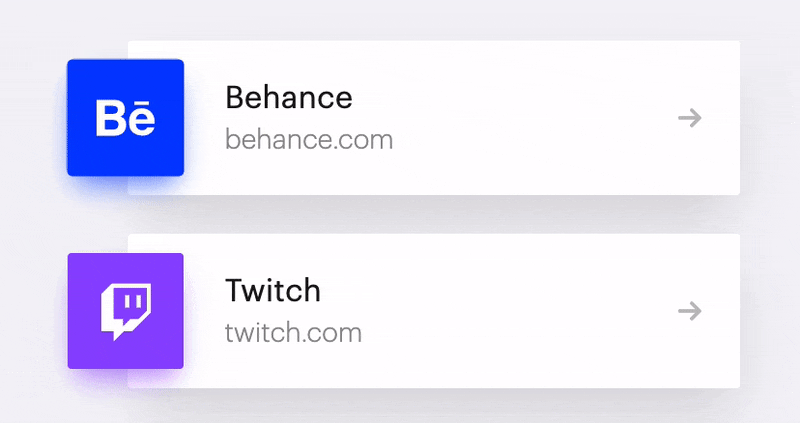
Moreover, you can monitor analytics and run targeted ads with Meta Pixel or TikTok Pixel (or both) integrations in solo.to.
Clone your page (if needed)
Sometimes, you might need to create and manage multiple bio link pages, even almost identical.
That’s when the page cloning feature becomes handy.
Raihan Masroor, Founder & CEO of Your Doctors Online, remarks, “Cloned pages are an excellent solution if you aim to target different customer groups demographically, geographically, psychographically, and so on.”
For example:
The YourDoctorsOnline team segments customers by location (e.g., Michigan Doctors or Ottawa Doctors) and pain points or conditions (e.g., Allergy Treatment or Pregnancy Consultation).
“Then, you can develop targeted marketing strategies and offers for each page to speak directly to a particular audience segment. More relevance = more clicks. More clicks = more conversions.”
For example:
Suppose you own a restaurant chain in NYC. You may clone your link-in-bio page for your Uptown and Soho restaurants and generate different promos to target the Upper and Lower Manhattan customers. This would be local segmentation by city districts or neighborhoods.
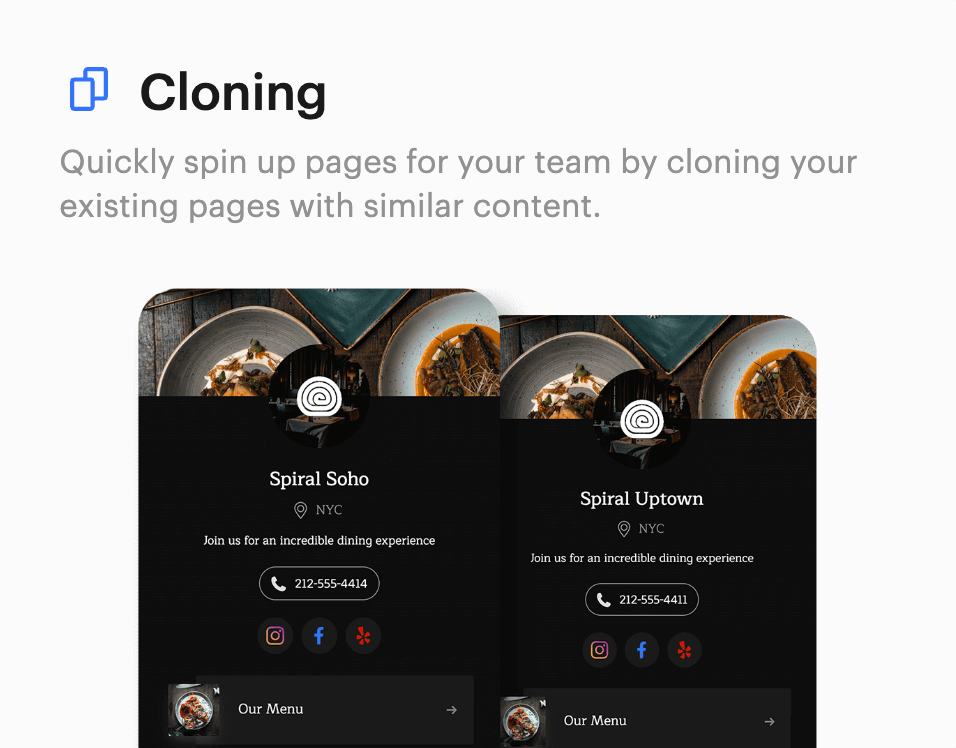
Time to Set Up a Perfect Link-in-Bio with solo.to
So, let’s give your customers a one-stop shop, a mini-website if you wish, where they can interact with your brand and buy from you in one click.
With solo.to, it will truly look impeccable because you know all the best tips. Register and link your business up to triumph in conversions and sales!







